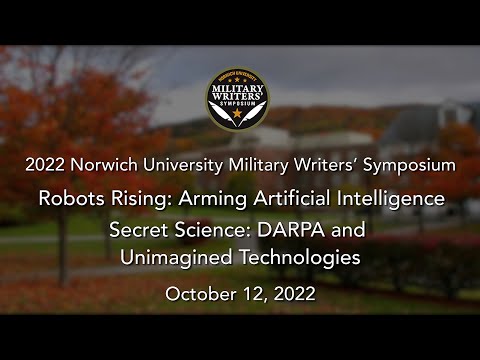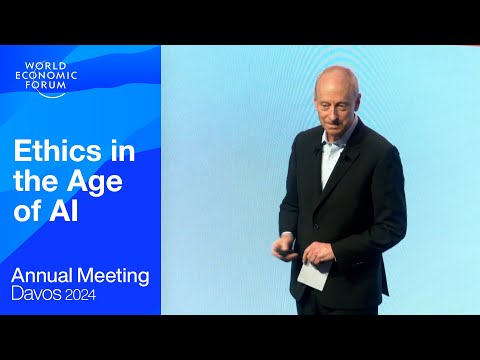Builder | Adding a chatbot conversation with Virtual Agent Designer
Demonstrates how to use Virtual Agent Designer to create topics that define chatbot conversations between a virtual agent and user.
This video applies to UI16, the latest version of the user interface, in the Orlando release. It may apply to future releases as well.
UI16 is the default user interface for new instances, starting with the Geneva release. To get UI16 on upgraded instances, the UI16 plugin must be activated.
Role required: admin or virtual_agent_admin
Plugin required: Glide Virtual Agent
For best video quality, increase your player resolution to 1080p.
To watch other videos in this series, see the Builder series playlist: (Insert playlist link when ready.)
Get the companion book for free until October 1, 2020: No-Code Apps for Dummies.
https://www.servicenow.com/lpebk/learn-how-to-build-no-code-apps.html
For more information on chatbot and Virtual Agent, see:
ServiceNow product documentation:
Virtual Agent: https://docs.servicenow.com/bundle/orlando-performance-analytics-and-reporting/page/administer/virtual-agent/concept/virtual-agent-overview.html
Designing a Virtual Agent topic: https://docs.servicenow.com/bundle/orlando-performance-analytics-and-reporting/page/administer/virtual-agent/concept/design-va-topic.html
Virtual Agent Designer: https://docs.servicenow.com/bundle/orlando-performance-analytics-and-reporting/page/administer/virtual-agent/reference/conversation-designer-virtual-agent.html
ServiceNow Training and Certification:
http://www.servicenow.com/services/training-and-certification.html
ServiceNow Community:
https://community.servicenow.com/welcome
ServiceNow TechBytes Podcast:
https://community.servicenow.com/community/experts-corner/techbytes-podcasts
For general information about ServiceNow, visit: http://www.servicenow.com/
Your feedback helps us serve you better. Did you find this video helpful? Leave us a comment to tell us why or why not.
Demonstrates how to use Virtual Agent Designer to create topics that define chatbot conversations between a virtual agent and user.
This video applies to UI16, the latest version of the user interface, in the Orlando release. It may apply to future releases as well.
UI16 is the default user interface for new instances, starting with the Geneva release. To get UI16 on upgraded instances, the UI16 plugin must be activated.
Role required: admin or virtual_agent_admin
Plugin required: Glide Virtual Agent
For best video quality, increase your player resolution to 1080p.
To watch other videos in this series, see the Builder series playlist: (Insert playlist link when ready.)
Get the companion book for free until October 1, 2020: No-Code Apps for Dummies.
https://www.servicenow.com/lpebk/learn-how-to-build-no-code-apps.html
For more information on chatbot and Virtual Agent, see:
ServiceNow product documentation:
Virtual Agent: https://docs.servicenow.com/bundle/orlando-performance-analytics-and-reporting/page/administer/virtual-agent/concept/virtual-agent-overview.html
Designing a Virtual Agent topic: https://docs.servicenow.com/bundle/orlando-performance-analytics-and-reporting/page/administer/virtual-agent/concept/design-va-topic.html
Virtual Agent Designer: https://docs.servicenow.com/bundle/orlando-performance-analytics-and-reporting/page/administer/virtual-agent/reference/conversation-designer-virtual-agent.html
ServiceNow Training and Certification:
http://www.servicenow.com/services/training-and-certification.html
ServiceNow Community:
https://community.servicenow.com/welcome
ServiceNow TechBytes Podcast:
https://community.servicenow.com/community/experts-corner/techbytes-podcasts
For general information about ServiceNow, visit: http://www.servicenow.com/
Your feedback helps us serve you better. Did you find this video helpful? Leave us a comment to tell us why or why not.