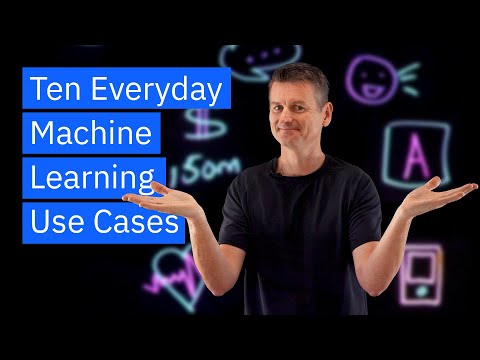Scraping Ryanair with Open AI's Vision API – Full Tutorial
Full tutorial on how to create a personal scraper for Ryanair's website using computer vision, more specifically Open AI's GPT4 with Vision or GPT-4V.
This video is purely for educational purposes and should demonstrate the capabilities and diverse usefulness of Open AI's Vision service.
Ever wondered when it's the right time to book a Ryanair flight? In this tutorial, I show you how you can scrape prices from Ryanair's website and create an email alert if the price has dropped.
I explain everything step-by-step using no-code software Make.com. Instead of traditional web-scraping, we'll be using computer vision from Open AI to identify prices.
These are the tools I use and if you sign up via these links, you support my channel, thanks!
- Make.com: https://www.make.com/en/register?pc=weiphi
- Tella: screen recording made awesome! Get 30% off with this link: https://tella.tv/?via=philipp
- Hostinger: host up to a 100 fully fledged websites each with a blog, an onlineshops, etc. for less than $5 per month total. Perfect for testing out side hustles!
Sign up through my link and get an extra 20% off: https://hostinger.de?REFERRALCODE=1PHILIPP35
00:00 Intro
00:40 Why is it Difficult to Scrape Ryanair's Website?
01:33 The Basics of Web Scraping
02:06 How Ryanair Prevents Web Scraping
03:05 Building a Simple Visual Scraper for Personal Use
04:00 Getting Started with Make.com
05:45 Testing the automatic Screenshot
07:55 Identifing Prices in Screenshot with OpenAI Vision
10:15 Formatting the Data
11:55 Parsing the JSON
13:25 Updating Google Sheet with Flight Price
15:35 Fixing the Google Sheet Action
17:05 Setting Up Email Alerts for Price Drop
18:40 Recommendations and Outro
Full tutorial on how to create a personal scraper for Ryanair’s website using computer vision, more specifically Open AI’s GPT4 with Vision or GPT-4V.
This video is purely for educational purposes and should demonstrate the capabilities and diverse usefulness of Open AI’s Vision service.
Ever wondered when it’s the right time to book a Ryanair flight? In this tutorial, I show you how you can scrape prices from Ryanair’s website and create an email alert if the price has dropped.
I explain everything step-by-step using no-code software Make.com. Instead of traditional web-scraping, we’ll be using computer vision from Open AI to identify prices.
These are the tools I use and if you sign up via these links, you support my channel, thanks!
– Make.com: https://www.make.com/en/register?pc=weiphi
– Tella: screen recording made awesome! Get 30% off with this link: https://tella.tv/?via=philipp
– Hostinger: host up to a 100 fully fledged websites each with a blog, an onlineshops, etc. for less than $5 per month total. Perfect for testing out side hustles!
Sign up through my link and get an extra 20% off: https://hostinger.de?REFERRALCODE=1PHILIPP35
00:00 Intro
00:40 Why is it Difficult to Scrape Ryanair’s Website?
01:33 The Basics of Web Scraping
02:06 How Ryanair Prevents Web Scraping
03:05 Building a Simple Visual Scraper for Personal Use
04:00 Getting Started with Make.com
05:45 Testing the automatic Screenshot
07:55 Identifing Prices in Screenshot with OpenAI Vision
10:15 Formatting the Data
11:55 Parsing the JSON
13:25 Updating Google Sheet with Flight Price
15:35 Fixing the Google Sheet Action
17:05 Setting Up Email Alerts for Price Drop
18:40 Recommendations and Outro